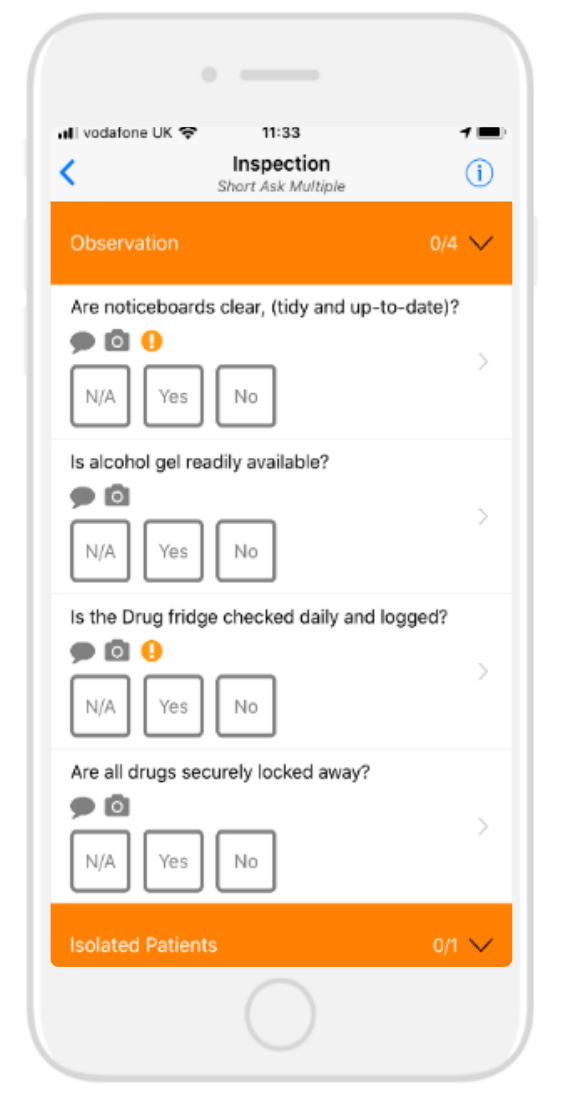Contents
1 Aim
The aim of Tendable is to measure and drive quality for our patients. This standard operating procedure (SOP) provides guidance on the completion of audit or inspections and employee responsibilities.
This SOP is overarched by the clinical audit policy.
2 Purpose
The quality of the care we provide to our patients is our upmost priority and undertaking regular local audit or inspection activity helps us to understand how we are doing and where employees need to carry out actions to improve the standard of care required.
With Tendable, employees can access and view instant results and take actions promptly to ensure our patients receive the best possible care. It enables teams to take immediate action to address areas requiring improvement and patient concerns. It turns ad hoc audit or inspections into business as usual and improves local autonomy and accountability.
3 Scope
This SOP is applicable to all users of Tendable and managers of departments who use it.
4 Use of Tendable within clinical services
4.1 What is Tendable
Tendable is a smart inspection app that replaces the manual pen and paper audit or inspections used to assess and improve quality across clinical areas. It provides live, automated reporting so you can immediately understand where you are doing well and where you need to improve.
The trust uses Tendable to undertake quality audit or inspections using agile digital devices. The app is customised to meet the trust’s specific needs and will be a significant driver in improving quality of care.
4.1.1 How do I register to use Tendable?
Users can self-register on the app. Registrations must be approved by the registration lead before access is granted and can take up to 72hrs. You should register using your NHS or work email.
Guidance providing full details of how to register and use Tendable is accessible via the Tendable Intranet page.
4.1.2 How do I carry out an inspection?
- Login to the app, scan a QR code for your area or choose area by tapping on “not able to scan a label” and you can start an inspection.
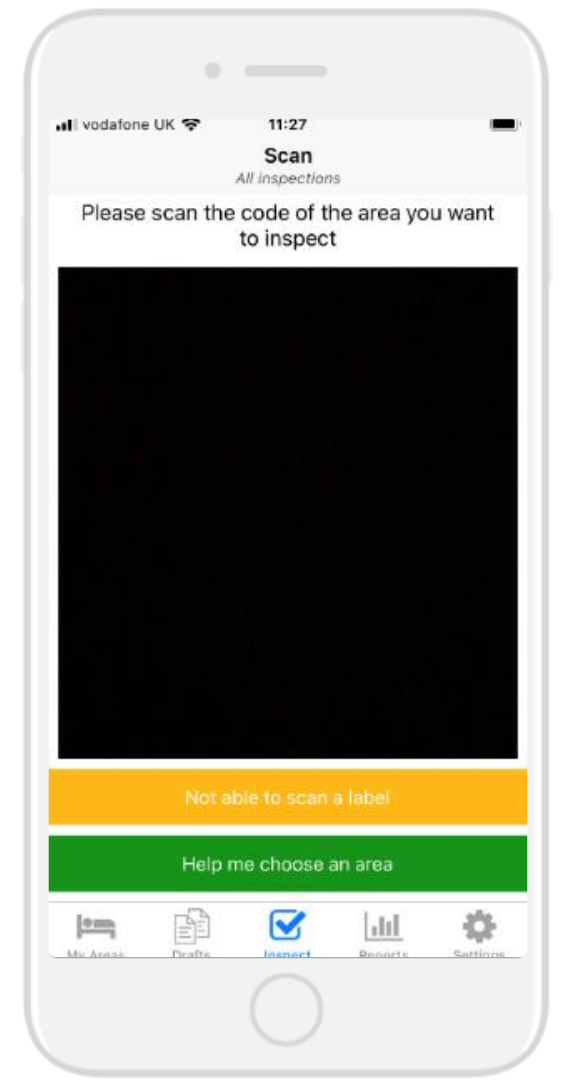
- Check details of the audit or inspection you want to complete and tap “confirm and proceed”.

- Tap the answers to questions and use the arrow to check guidance, add photos or add comments.

4.2 Audit or inspection overview
An overview of audit or inspections can be found in the Tendable programme. Employees should refer to the programme for guidance on frequency and individual responsibilities.
4.3 Tendable app inspection process
4.3.1 Pre inspection
- Before the inspection, assessors should review the key findings from the last audit or inspection so that they are aware of the current performance of the area. Key findings are shown in the app just before you start your inspection.
- Introduce yourself to the area manager and explain the purpose of the audit or inspection.
4.3.2 During the inspection
4.3.2.1 How questions are scored
- All scoring questions score between 1 (answer shows as green) and 0 (answer shows as red). There is no weighting and as such your overall score will reflect the number of questions answered positively.
- Some questions are non-scoring and answers will be shown in blue. These are typically used with branching, for example, asking if the patient has a pressure sore is non scoring, but then you will have several further questions to answer if you answer the question positively.
- The questions are designed to be challenging and you will generally need to provide 100% compliance to achieve the maximum score. For example, if you are asked if the sharps bins are correctly signed, dated and not over full, you should only score positively if all sharp bins are compliant with all points. Unless obvious, please write a comment to indicate where a question has failed.
4.3.2.2 I do not understand this question or do not think it is relevant to my area
- The audit or inspections have been tailored to each type of area but if you find that a question is not relevant, select “N/A” and leave a comment so that those reviewing the results can understand why you cannot answer the question. This will also feed into further tailoring of the audit or inspection. Note, some questions which will always be relevant, may not permit selection of “N/A”. Questions scored as “N/A” do not feed into your overall score.
- If you do not understand a question, please review the guidance and if you are still unclear, select “N/A” and leave a comment to that effect.
- Guidance has been added to provide clarity on the standard to be achieved to score positively on a question. Guidance can include photographs, extracts of policy or links to a document or website. Some audit or inspections may therefore be useful as part of induction or training.
4.3.2.3 Completing the audit or inspection
- Asking the same question multiple times: If you have a set of questions that need to be asked multiple times, for example to several patients or staff or reviewing several case notes, please ensure you complete the full number slots requested.
- Answer all the questions in the audit or inspection. You will not be able to submit an inspection unless all questions have been answered.
- If you identify a significant and urgent issue, you should address this issue immediately (for example, blocked fire exits should be cleared) or, if you cannot immediately address, escalate to your line manager. If you can successfully address the issue during the audit or inspection, please note the action taken in the comments section. Note, you should not change your original assessment of the question if you have resolved the issue during the review.
4.3.2.4 Adding qualitative information
Tendable enables you to capture photos and free text comments. In some instances, these will be mandatory.
Employees should leave an “overall Impression” comment at the end of the audit or inspection to provide a summary of the audit or inspection, draw attention to key issues or great practice or provide context (for example, person on first day).
4.3.2.5 Draft inspections
If you do not have time to complete all the questions, you can save your inspection as a draft and complete it later. Note draft inspections will expire beyond a certain timeframe. Please check the expiry date on drafts as unsubmitted inspections will be deleted upon expiration.
4.3.2.6 Continual improvement on audit or inspection
If you think something should be part of the audit or inspection (a key check or perhaps a great innovation), please add this in as an “other observation” at the end of the audit or inspection (and take a photograph if appropriate). These will then be reviewed and used to improve our audit or inspections going forwards. Further, if you see examples of best practice that would be a great example for others, please do take a photo and we can then upload them to the guidance for that question.
To discuss new audit or inspections being added to the Tendable programme, employees should contact the Clinical Audit team.
4.3.2.7 After the inspection
- As soon as you have submitted an inspection, you will be able to review the results.
- Immediately after the inspection, you should share the key findings with the area manager or appropriate staff so that they can start addressing the issues or escalate if warranted.
- Actions to address specific issues will fall into two categories:
- see it or fix it, those issues where it can be immediately resolved without involving other services. Employees should adhere to the relevant policies and procedures when resolving issues:
- if there are no posters such as hand hygiene, stool chart, contamination injury management, ask staff to print off there and then and put up and then mark the audit or inspection yes, not no.
- if there was a chair that was ripped exposing the foam, ask them to take out of use and store where the bins are kept and to ring logistics to collect.
- an item of equipment could be dirty, ask a member of staff to clean the equipment there and then.
- escalation or action plan required, those issues which require involvement of other staff and, or are significant and require notification to more senior staff
- see it or fix it, those issues where it can be immediately resolved without involving other services. Employees should adhere to the relevant policies and procedures when resolving issues:
- the following actions should then be followed depending on the score achieved for the whole audit or inspection
Process for following up on non-completed actions and non-improvement is via normal line management route and reported to the safety and quality operational group (SQOG).
4.4 Tendable review, reporting and oversight
- The Tendable app has a wealth of reporting enabling you to identify issues, themes, and track performance at all levels of the trust. The app also has the advantage of providing live data and the ability to drill down from trust wide level to individual areas and question to gain detailed understanding of issues.
- In app reports can be accessed via the reports tab.
Tendable provides three levels of automated reporting that can be accessed via the app or through the website portal (opens in new window) using your email address and Tendable password:
- individual inspection report
- monthly area report by audit or inspection
- monthly trust wide report by audit or inspection area monthly reports should be printed out and displayed for staff, patients and visitors.
4.4.1 Oversight
To ensure audit or inspections are performed in line with trust policy and procedures the following process for oversight must be observed:
- managers must undertake weekly checks to ensure that audit or inspections are being performed according to the Tendable programme
- matrons and service managers must ensure that checks in their areas are being performed monthly
- care group senior leadership teams must monitor compliance at care group assurance meetings and provide rationale and improvement plans where audit or inspections are not being undertaken or are under performing
4.5 Bespoke reporting
Tendable results are incorporated into the Tendable quality dashboard via a data feed. Bespoke reports can be requested where required.
4.6 Technical requirements and support
- Supporting documentation (staff access only) (opens in new window), guidance and frequently asked questions (staff access only) (opens in new window) are available on the trust intranet.
- The app will be installed on devices provided for use with Tendable. The app can be downloaded on other smart devices via the trust app store.
- Devices will be stored in the office when not in use and security of devices will be the responsibility of the manager.
- All trust devices will be supported by the trust IT support team and any issues should be reported to the IT helpdesk.
- Password problems (if they cannot be resolved by re-setting from the log-in screen) or new users requiring registration should be reported to the patient safety team secretary who will liaise with Tendable.
- The app continues to be developed and new features added. These will be rolled out through the app store. User’s will be responsible for installing updates.
- Devices will be managed through the trust’s IT department.
4.7 Information governance considerations
- No person confidential data (PCD) should be captured via the Tendable application during audit or inspection.
- All images should be free of identifiable information in any format. This would include images of written information such as patient notes, handover sheets, patient boards, staff rota’s etc.
- Images should also be free from physical identification such as a picture of an individual which identifies them, for example, facial features, distinguishable markings etc.
4.8 Reporting person confidential data (PCD) breaches
If PCD is captured during audit or inspection, the area manager is responsible for ensuring the incident is reported as a confidentiality breach via the trust incident reporting system and escalating to line manager.
- Matrons are responsible for reviewing all audit or inspections and being vigilant for any PCD information in any photographs. If found, they must email Tendable on support@tendable.com to have the relevant images or comments deleted (it will not be possible to replace with a substitute image or comment).
- The matron will follow up with the individual to discuss information governance and the ramifications of confidentiality breaches.
5 Training requirements
- Tendable has been designed to have minimal training requirements. Assessors will be provided with access to a digital user guide (staff access only) (opens in new window).
- Face to face training will be provided by manager or representative.
- Training videos are accessible via the trust intranet (staff access only) (opens in new window).
- Ongoing training for new assessors will be provided by experienced users.
- Additional training will be available to create a network of “superusers” who will receive training on troubleshooting and how to get the most out of the reports functionality.
6 Appendices
6.1 Appendix A Staff sign off training sheet
6.2 Appendix B Patient poster
Document control
- Version: 1.2.
- Unique reference number: 1015.
- Approved by: Clinical policy review and approval group.
- Date ratified: 1 October 2024.
- Name of originator or author: Head of patient safety or patient safety specialist.
- Name of responsible individual: Chief nurse.
- Date issued: 14 October 2024.
- Review date: 31 December 2025.
- Target audience: All staff including bank and agency.
- Description of change: Tendable contract will be extended for a period prior to being ceased. Extension will allow sufficient time for new database and system to be procured and rolled out.
Page last reviewed: December 05, 2024
Next review due: December 05, 2025
Problem with this page?
Please tell us about any problems you have found with this web page.
Report a problem